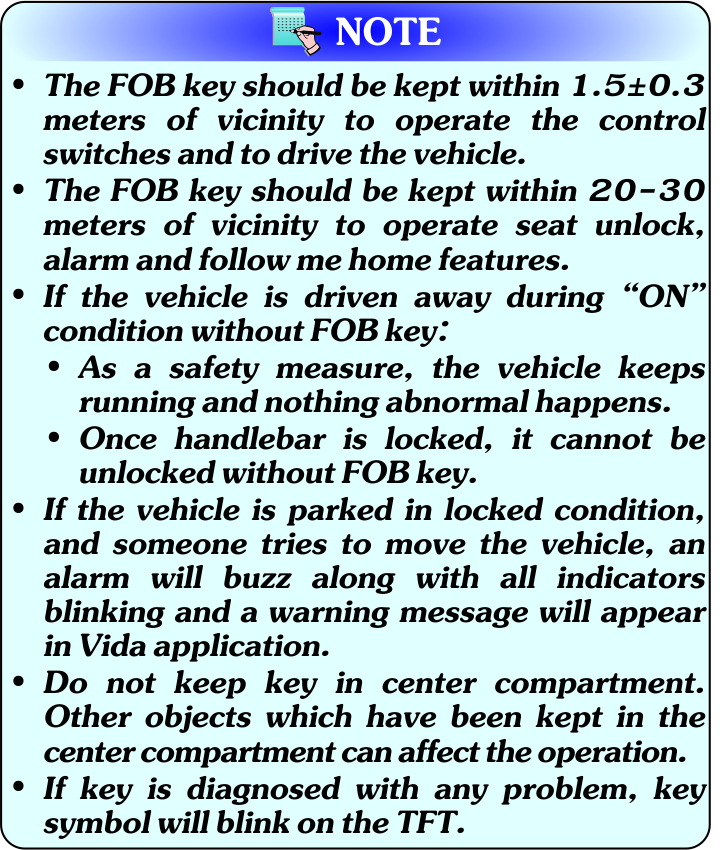Keys
Your vehicle is equipped with different types of advanced anti-theft devices like smart FOB Key and MY VIDA Customer Application.
There is a relation with Power ON/OFF and the Key. The key need not be physically entered in key hole to Power ON. The key being present with the rider is sufficient authentication of identity of legitimate rider. The vehicle automatically identifies key in proximity and let rider use the Start/Stop switch.
Note: - There is no ON/OFF button on the Key. That Button still is on the vehicle.
Your vehicle is equipped with different types of "keys" for power “ON”/“OFF”, locking/unlocking and unlocking the seat. Advance anti-theft devices such as smart FOB key and MY VIDA Customer Application (Capp) are provided to the customer.
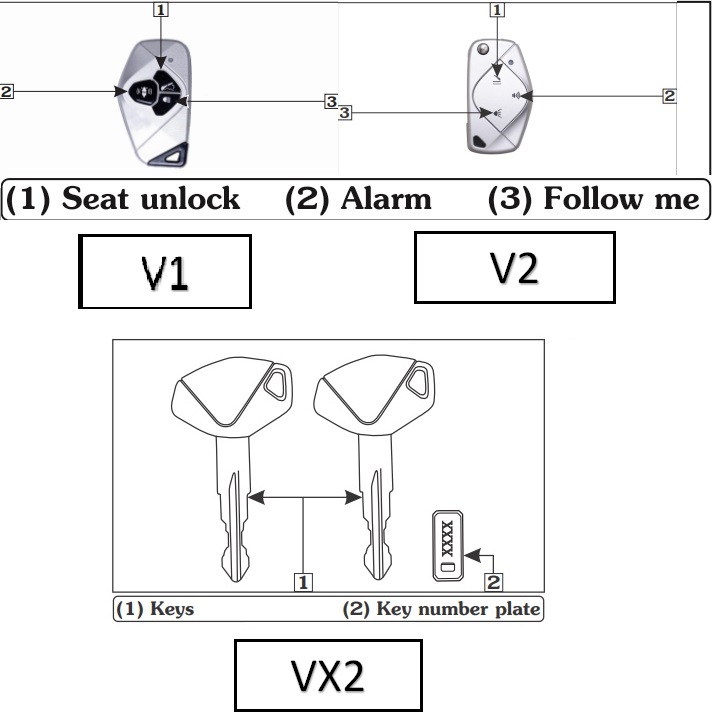
Smart FOB Key
A smart key FOB enables the user to perform following functions without physically operating the key.
• Seat unlock | To open the seat, press the seat unlock button (1). The seat will get released from its latch.
• Alarm | To locate the vehicle in public parking press alarm button (2). It will buzz the alarm along with the all indicators blinking
• Follow me home
Press 'follow me home' button “ ” (3) once, low beam will turn ‘ON’ for 30 seconds (default setting) after handle is locked.
This feature helps to reach home in dark/ cloudy condition after parking. To switch ‘OFF’ the 'follow lights', press and release the same button. Follow me home lamp automatically turns ‘OFF’ after 30 seconds.
• Mechanical Key
To open the seat manually mechanical key (1) has been provided. It is embedded physically into the FOB key. To remove the key, press the button (2) on the FOB key.
Ensure the click sound when the key is slid back into the FOB key for proper placement.
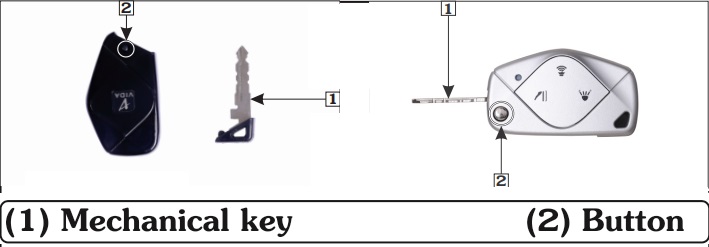
Note:
• The key should be within 1.5+/- 0.3 meters' vicinity of the vehicle. Only then will one be able to operate the control switches and drive the vehicle.
• The FOB key should be kept within 20 meters of vicinity of vehicle to operate seat unlock, alarm and 'follow me home' features.
• If the vehicle is driven away during “ON” condition without key, as a safety measure, the vehicle keeps running and functions normally, apart from the key missing sign appearing on the TFT. But once it is switched OFF, it cannot be switched ON. Also, after once handle bar is locked, it cannot be unlocked.
• If the vehicle is parked in locked condition, and someone tries to move the vehicle, an alarm will buzz along with all indicators' blinking and a warning message will appear in MY VIDA Customer Application (Capp).
• Do not leave the key in the vehicle.
Other objects which have been kept in the center compartment can affect the signal strength and as a result the vehicle would not switch ON.
• If the key is diagnosed with any problem, key symbol blinks on the TFT.