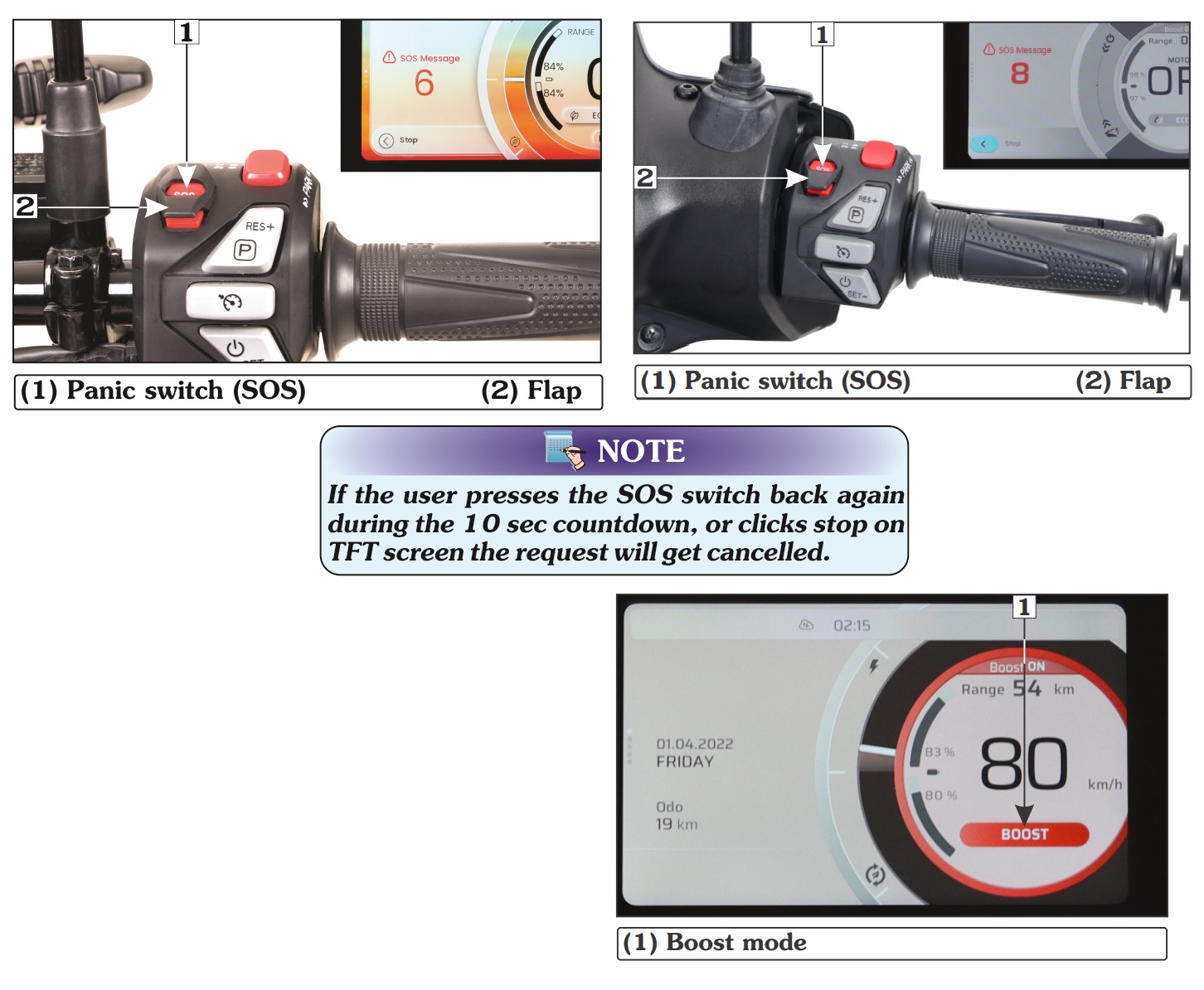Using the Cruise Mode | To set desired cruise control speed
1. Press the cruise control switch (1) to enable cruise control mode, the cruise control indicator (2) will illuminate amber colour) in TFT.
2. Choose the speed at which you want to cruise at, this speed needs to be more than 30 kmph and less than 60 kmph. While travelling, to activate the cruise control, press SET- switch (3) and cruise control
indicator (4) colour will get changed from amber to green in TFT.
3. Adjust the Cruise Speed using “+” (5) /”-“ (6) to adjust the speed by + 2 kmph/-2 kmph respectively
Minimum cruise control speed: 30km/h.
To deactivate cruise control mode
* Application of brakes/mode switch/cruise control switch/kill switch will deactivate cruise mode.
To activate cruise control mode
• If the cruise mode is deactivated by the application of brake, press the SET- switch (Minimum speed 30 km/h) to activate the cruise mode.
• To resume the cruise in last set speed press RES+ switch.
Overtaking in the Cruise Mode
1. Accelerator works normally in “Cruise Mode”
2. Overtake simply by using the accelerator, the top speed achievable for the overtake is limited by the “Top Speed” limit of the ride mode in which the vehicle is moving
3. Any throttle input will result in the "Cruise Mode" being disengaged, the green cruise mode symbol (4) on the TFT will turn amber (2)
Note: - Reverse throttle will deactivate the cruise control mode.
Braking in Cruise Control
1. Braking either through the “Brake Lever” or “Regenerative Braking” will result in the Cruise Speed being disengaged, the green cruise mode (4) symbol on the TFT will turn amber (2)
Disengaging the Cruise Speed and Exiting Cruise Mode
1. Any throttle (positive and negative) and brake input will disengage the cruise control but will, the green cruise mode symbol on the TFT will turn yellow. Vehicle will still be in Cruise Mode but the cruise speed will not be engaged
2. To exit the cruise press the “Cruise Button” to exit the mode, the Cruise symbol will disappear from the TFT
Resuming the Cruise Speed
1. Press the Resume button while being present in the Cruise Mode above the speed of 30 kmph to resume at the last engaged Cruise Speed
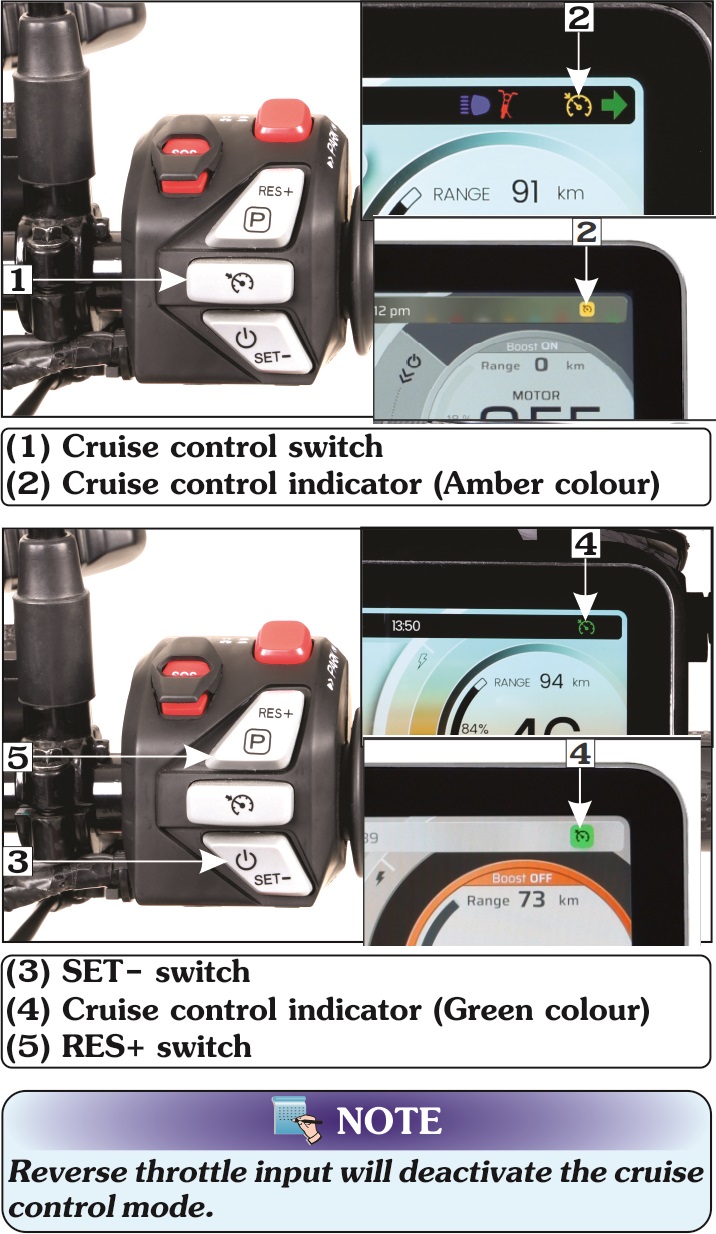
Motor start switch | The motor start switch (1) is next to the bi-directional throttle grip. Press the brake lever (either one) and the motor start switch; the motor will start. TFT will display motor “ON” alert (2) on screen. Now you can ride the scooter by simply using the accelerator. See another chapter in this Owner's Manual for the Switching on the Vehicle.
Kill switch | The kill switch helps to Switch off the motor of the vehicle.
The kill switch (1) has two positions namely "ON" and "OFF". Switch"On" the Kill Switch by pressing the button (). In this Position the Motor is Switched Off and will not respond to throttle inputs. In this position the user can't switch the vehicle ON, as mentioned previously. When the Kill Switch is "ON" a "Kill Switch On" message will appear on the left hand bottom corner of the screen. The prime function is to stop the motor during emergency.
Note: - The Kill Switch should normally be in OFF condition.
Switch "Off" the Kill Switch by pressing the button (). In this Position the Motor can switch on the Motor by following the sequence mentioned in the Motor Starting Procedure.
Warning : -
While riding the vehicle in normal condition, do not press the kill switch to “ON” position as it may lead to accidents or damage to the vehicle components or battery discharge.

Park mode switch | Activation of park mode
Vehicle can be parked with easy maneuverability by using park mode.
• Press the motor start switch and ensure vehicle is in stand still condition
• Apply any of the brakes and press park mode switch (1) or park assist mode (2) on TFT screen
• Park mode will be displayed on the mode (3) of the TFT screen.
• To move forward, rotate the bi-directional throttle grip in normal operating direction (4) i.e., towards the driver (Max speed 3
km/hr). It allows vehicle to move forward or reverse in restricted speed (3 km/hr) thereby reducing the user effort required for parking.
• To move in reverse direction, rotate the bi directional throttle grip in forward direction (5) (Max speed 3 km/hr).
Note :-
In park assist mode, hazard lamp will blink.
Deactivation of park mode | To deactivate the park mode:
• Press the brake lever (either one) and park mode switch
• Press the brake lever (either one) and “X” (6) on TFT screen
Note : -
While parking, ensure to press the park mode switch as abrupt throttle inputs may result in sudden wheel spin or jump acceleration
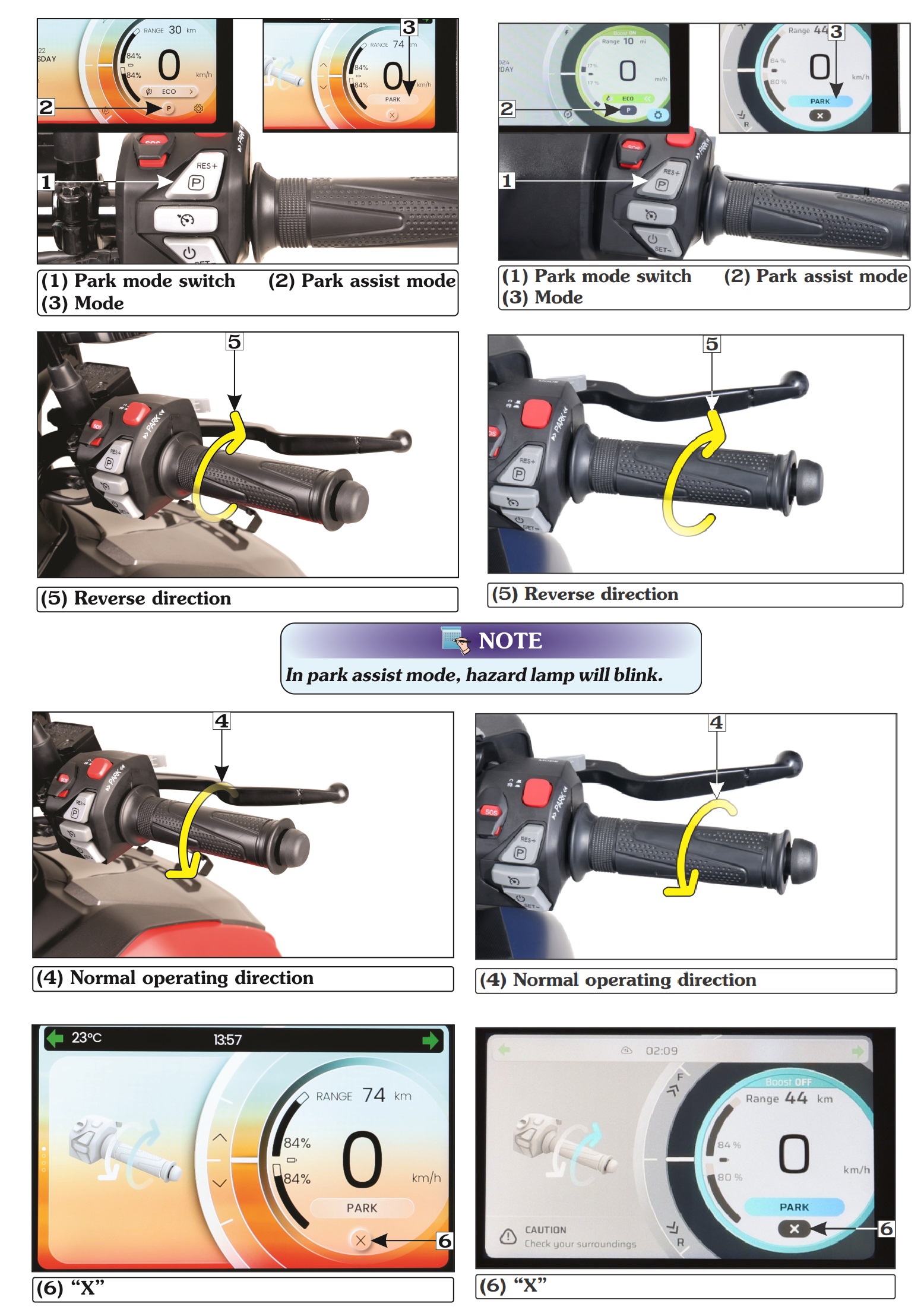
Mode switch | Mode switch allows to switch between following modes:
• ECO mode
• Ride mode
• Sport mode
• Custom mode
Press the motor start switch. To change the mode press the mode switch (1) or select mode on TFT screen and selected mode (2) will appear in the meter console.
Note :-
While riding, mode can be switched using mode switch only
• ECO mode | The ECO mode (1) reduces the acceleration. Top speed of the vehicle is limited to 50 km/hand the acceleration from 0-28 kmph takes 3.5 seconds. This mode is also good for newer riders and for extending range.
• Ride mode | The ride mode (1) strikes a balance between performance and range, it improves the top speed and acceleration compared to ECO mode. Top speed of the vehicle is limited to 65 km/h and the acceleration from 0-32 kmph takes 3.5 seconds. The overall top speed and acceleration performance is better than ECO, but lower than Sport, whereas the range obtained will be lower than ECO mode but better than Sports mode.
• Sport mode | The sport mode (1)unlocks the full acceleration and top speed of the vehicle. Top speed of the vehicle is limited to 83-84km/h and the acceleration from 0-32 kmph takes 3.5 seconds. The overall range obtained in this mode is the lowest. This mode is recommended for advanced riders only.
Note :-
Sport mode will not be activated if single trac+F128tion battery is present in the vehicle at the time of drive and when the difference between SOC of both the batteries is less than 5%. One is requested not to be alarmed.
• Custom Mode | The custom mode (1) can be created and modified in Vida customer application (2). The custom mode selection is pre-installed and has identical settings to 'ride mode.' To customize these settings, use the vida customer application. Once this mode is created (eg. “Driving Profile 1”), it can be uploaded to the TFT by the Vida Customer Application itself. Pictorial representation indicates place from where this Mode could be uploaded. The cloud automatically communicates with TFT on vehicle to set Custom Mode.
Maximum Speed
Eco: 50 kmph ± 3kmph(tolerance)
Ride: 65 kmph ± 3 kmph (tolerance)
Sport: 80 kmph ± 3 kmph (tolerance)
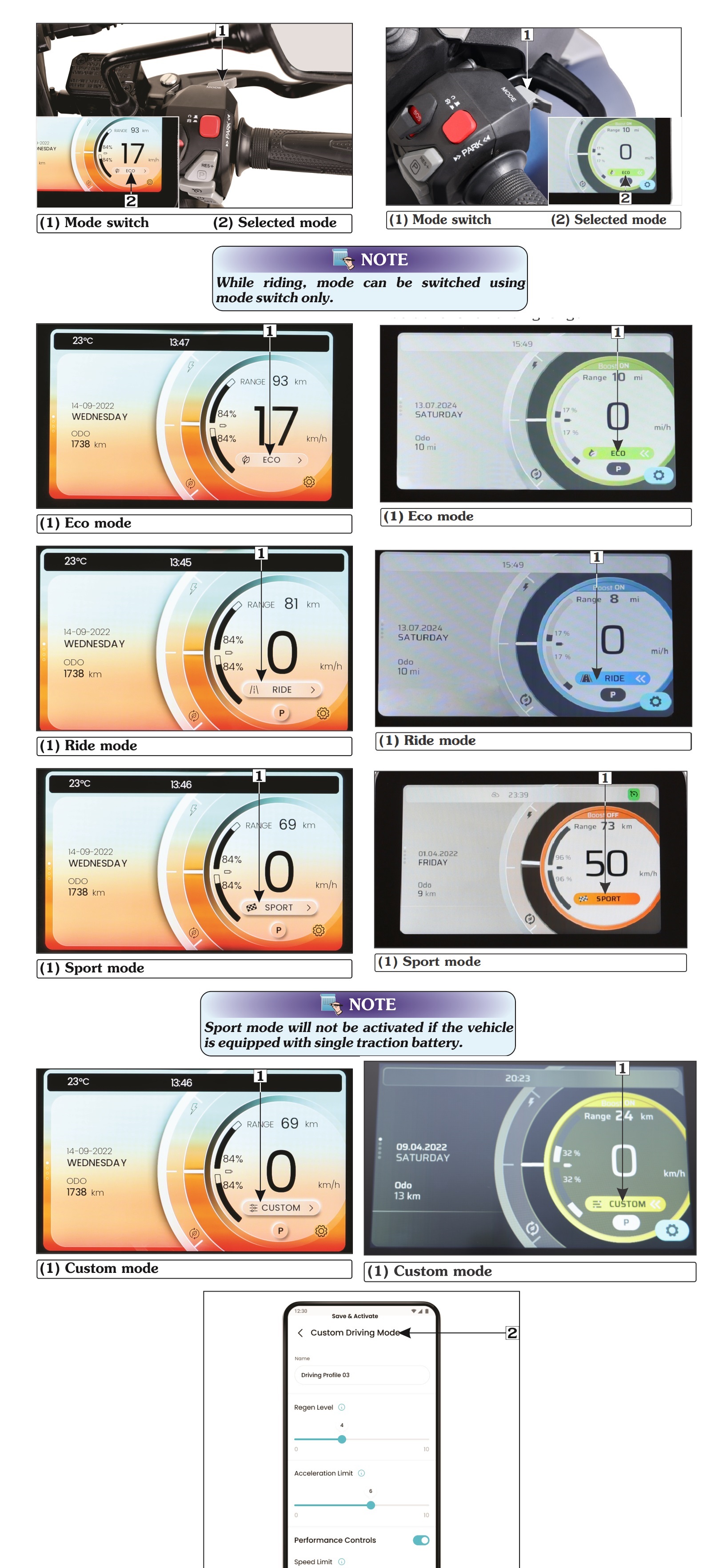
Panic switch (SOS) | In case of any vehicle emergency (For e.g. accident, vehicle toppled, etc.), user can press the panic switch (1) by opening the flap (2).
• User presses the SOS switch for 5 seconds.
• Once user finishes the above step, 10 sec countdown timer appears on the TFT screen after which the alert is sent to the cloud (OTC)
• SMS notification will be sent to emergency contacts (as registered in MY VIDA Customer Application) as well as an emergency request will be raised with Integrated complaint management system (ICMS).
Note: -
* Cloud referred above and elsewhere refers to Server which can communicate with the vehicle by Internet and with the help of Telematics device on the vehicle.
* OTC refers to Over the Cloud. Anything sent as signal to server through Mobile Telephony is referred to as Over the Cloud or Over the Air (OTA).
Note :-
If the user presses the SOS switch back again during the 10 sec countdown, or clicks stop on TFT screen, the request will get cancelled.