A USB charger (1) with a flap (2) is located on the front inner centre cover (3). This may be used for charging your mobile phone safely while riding.
Using genuine USB Cable is recommended for the safety of your mobile phone(s).
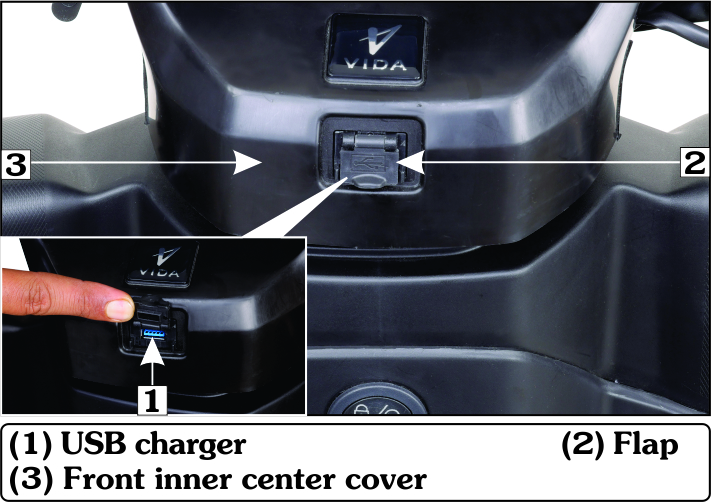
To connect a mobile phone to the charger, first open the flap on the USB charger; then plug in the charger cable into it. VIDA and/or Hero MotoCorp will not be responsible for damages caused during usage of USB cable.
Note: -
* Maximum Charge Current of USB Charger is 1 A (±100mA/0.1A).
! CAUTION: -
• Multiple charging of USB devices has to be avoided, simultaneous charging may lead to slow or no charging.
• USB port is for charging compatible USB devices.
• Do not leave the USB device and USB cable on the vehicle when the vehicle is parked and unattended.
• Charge your device when the motor is operational/while riding.
• USB charger warranty will be entertained after ascertaining no-damage to USB charger flap. If the USB charger flap is damaged warranty on USB charger is not applicable.
• USB charger supplies maximum current of
1 A (±100mA/0.1A).
• The rider is responsible for managing the charging cable in such a way that it doesn't tangle with the Handlebar, other control surfaces and rider themselves. HMCL/Vida isn't responsible for any accident or injury caused due to the mismanagement of the USB cable.
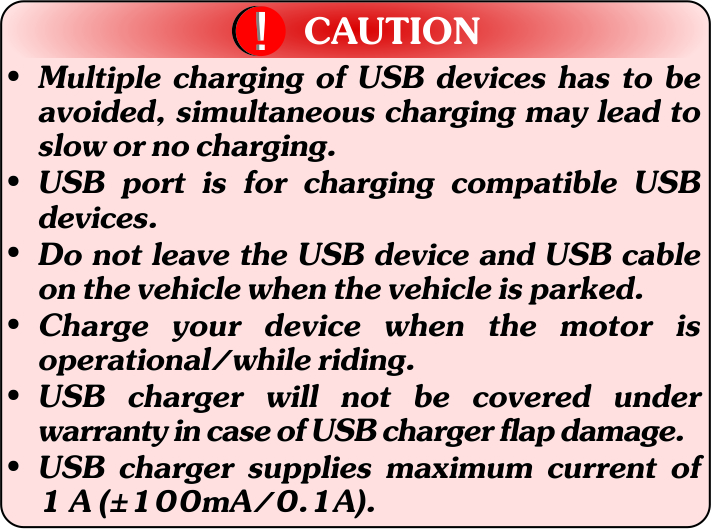
NOTE : -
• Do not apply soap solution, oil or grease inside the USB charger.
• Always keep the USB charger flap closed after use to prevent dust or water entry during rains/water wash.
• Any personal belongings have to be removed before water washing to avoid damage.
• Do not direct water jet towards the port even with cap closed.
• Always dry the area using a dry cloth or moisture free compressed air, if at all needed.
• Press the flap slightly for proper locking of USB charger flap.
• The charging time of mobile may vary, depending on the 'mobile battery state of the charge', mobile make and other favorable conditions defined for the particular mobile handset.
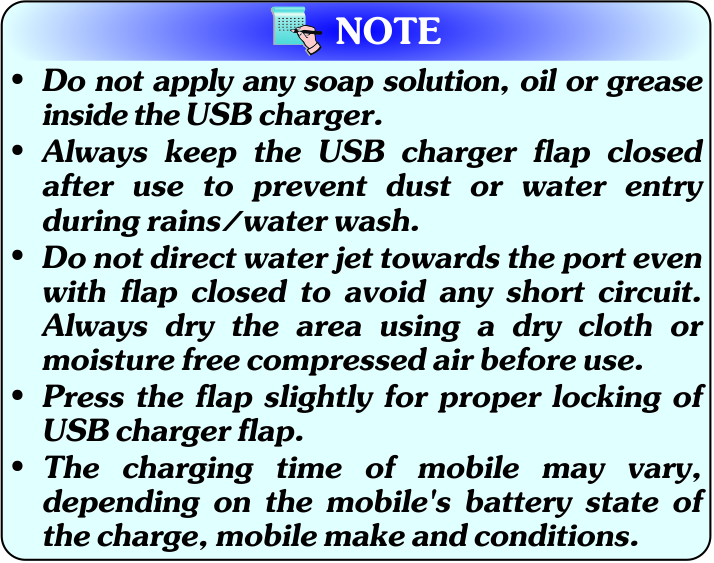
.
