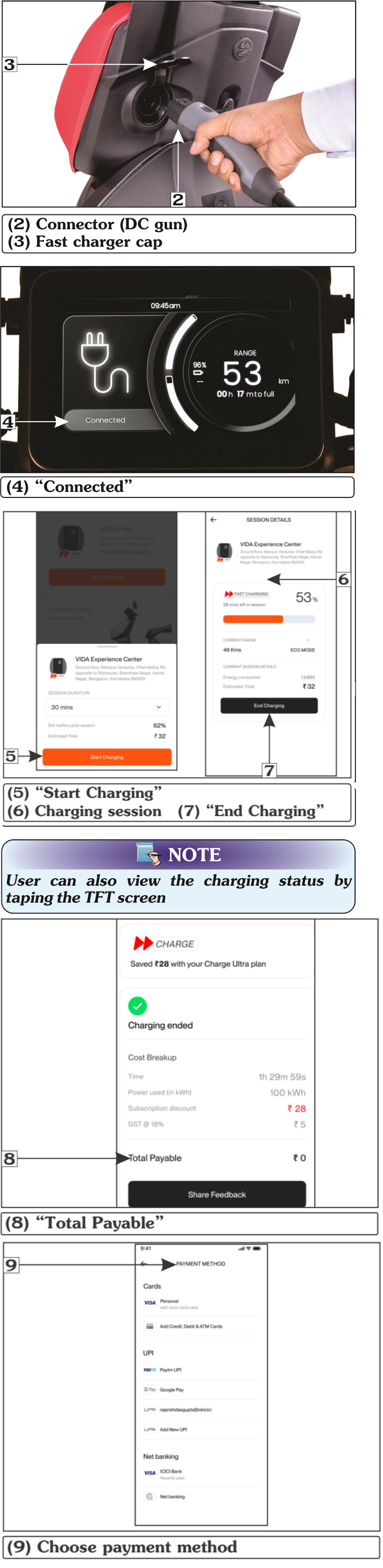While riding, if SOC level is low or remaining charge is not enough to reach the desired destination, the user can charge the vehicle at charging station. The nearby charging station can be accessed through MY VIDA Customer Application. Charging station has both AC and fast charging outlets. User can choose any of the outlets through MY VIDA Customer Application.
• Regular AC charging outlet could be used to charge the vehicle at slower pace than Fast Charger; But it is highly recommended as the overall time taken is still well within reasonable limit. The user has to carry portable charger with the vehicle if user wants to charge the vehicle in AC charging outlet. The time taken for charging is same as charging with portable charger.
• Fast charger is there to charge the vehicle quickly when paucity of time doesn't add value. Vehicle can be charged from 0% to 80% in 60 minutes and 0% to 100% in 1 hr 20 minutes.
Note: - Charging time may vary depending on ambient and battery temperature conditions.
Fast Charging (Under standard testing conditions at 25 degree Celsius ambient temperature | Actual may vary)
7P- 2 batteries
0-80% - 62min
80-90% - 16 min
90-100% - 47 min
0-100% - 125 min
8P- 2 batteries
0-80% - 65 minutes
80-90% - 17 minutes
90-100% - 48 minutes
0-100% - 130 minutes
Fast Charging Do's: -
* Use the VIDA App on your smartphone to charge your EV
* Handle the DC Plug gently and place it back after you are done charging
* Park your EV in the designated area only
* Call our Support number to help you if you face any issues
* Unplug DC gun from Vehicle in case of Payment Failure and App Error.
Fast Charging Don't: -
* Do not pull the Plug Out while charging is in progress
* Do not start charging if the equipment seems damaged
* Do not leave the vehicle in the designated parking after charging session is completed
In MY VIDA Customer Application, user can find the charging station or can book the charging and timing slot. To find and book a charging station follow the steps below: -
• Open the MY VIDA Customer Application.
• Click on the charging station symbol (1).
• App will show all the nearest charging station(s) (2).
• User can select the charging station according to their location.
• All available charging stations will be shown in the app.
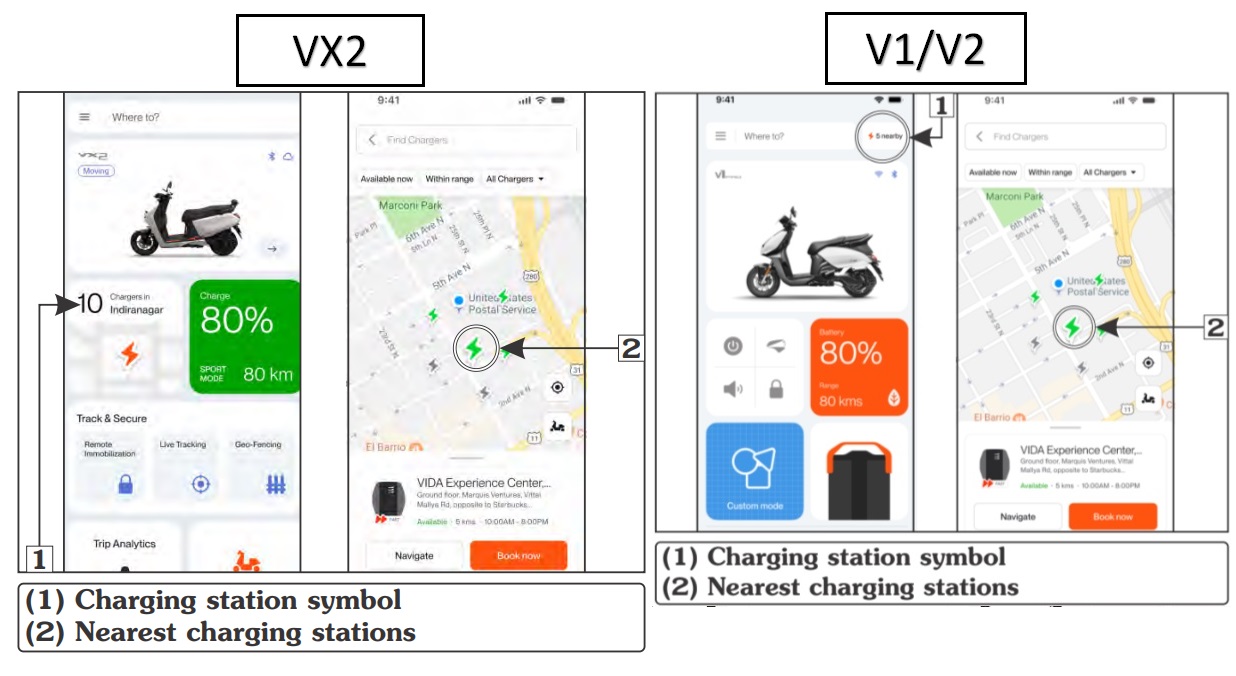
• After selecting the charging station check the availability of the charger (It will show the available charging points).
• If charger is available, user can directly walk-in to the charging station and charge the vehicle or user can book a slot (3) (booking date & time, charging time, type of connector, estimated units and estimated price will be available during booking of charger).
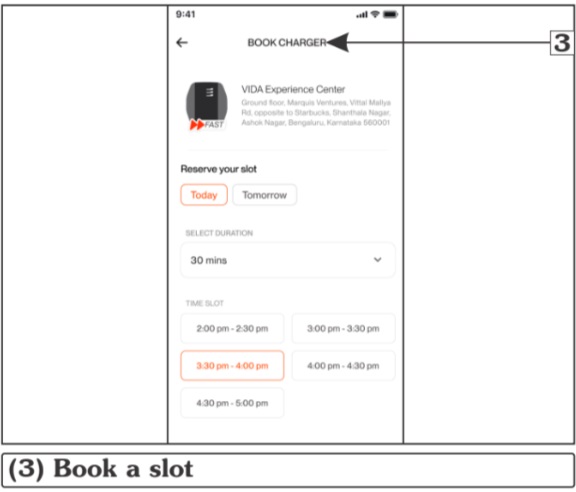
Charging the vehicle at the station
When the MY VIDA Customer Application navigates the user to desired charging location, user can initiate the charging by following the below listed steps:
• Turn the vehicle to power “OFF”.
• Open the MY VIDA Customer Application.
• Select the desired charging time (1).
• Added range and units
• Cost will be displayed accordingly.
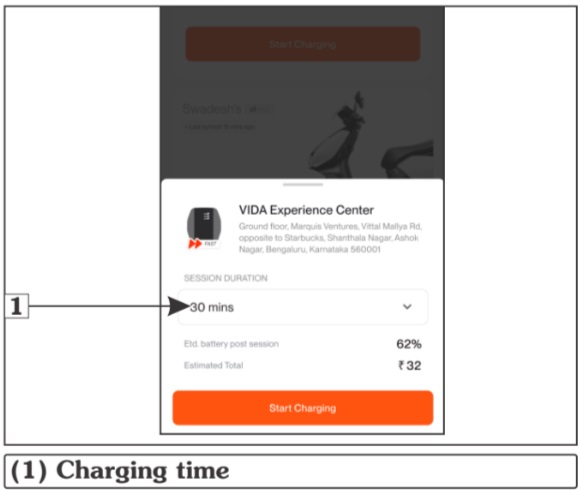
• Gently pull down the connector (2) (DC gun) from the charging unit.
• Open the fast charger cap (3) and plug the connector into the vehicle properly.
• When connector is plugged in properly, click sound can be heard. It will lock the connector in the vehicle.
• TFT will display the “Connected” (4) screen which means that charger is connected to the vehicle properly.
• Click on “Start Charging” (5) in the app to start charging when connecter is connected into the port properly.
• Charging session (6) will start and it will show the progress detail of charging in the app.
• If the user wants to stop the charging in between charging time, it can be done by clicking on “Stop Charging” (7)
• When the charging is completed, app will display time taken, amount, SOC level and units consumed.
• Now, user has to click on “Pay” (8) to initiate the payment.
• User can choose payment method (9) through which payment will be done.
Note: -
User can also view the charging status by tapping the TFT screen
• When the charging session is completed unplug the charging connector and put it back into the charging unit properly.
• Close the fast charger cap.
CAUTION: -
• Do not leave the connector on the ground. There’s a risk of damage and water entry.
• Do not try to forcefully pull the connector out, it should come out swiftly.
Safety precautions for fast charging
• Do not touch the body or cable/connector with wet hands.
• Ensure the fast charger body LED should be a stable blue color. Do not try to attempt if the LED is red.
• Never touch the charger body and handle the cable from the gun side.
• Do not try to pull cable and park the vehicle near the fast charger as much as possible.
• Do not pull out the gun from the vehicle during charging (stable green color of LED).
Do’s and Don'ts for charging station
Do's
• Use the Vida Application on your smart phone to charge your vehicle.
• Handle the DC Plug gently and place it back after you are done charging.
• Park your vehicle in the designated area only.
• Call Customer Support number for help if you face any issue.
Don'ts
• Do not pull the plug out while charging is in progress.
• Do not start charging if the fast charger seems damaged.
• Do not leave the vehicle in the designated parking after charging session is completed.